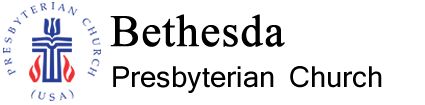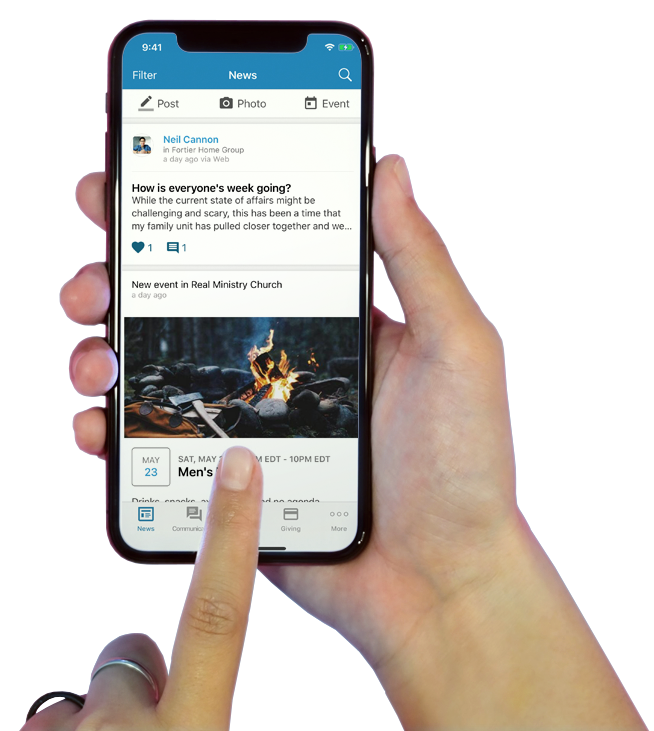Welcome to Realm
We are excited about what Realm offers us as a family and how it helps us accomplish our mission of Welcome, Grow, Love.
Get Started
1. Set up your account by clicking the link in the email invitation.
2. Click the link in the confirmation email.
3. Download the app (see below), click the Realm link at the bottom of any page.
Didn’t get your email invitation?
Profile
Join us in helping our leadership keep accurate records and helping our pastors shepherd the flock they love.
1. Make sure your profile information is correct.
2. Upload a current photo of yourself and, if applicable, of your family.

Giving
Manage your giving as recurring or one-time donations in a secure, easy-to-use environment. Contribution statements are always available via your profile.
Online giving is convenient for you and the staff. It also saves us time and money.

Classes
Classes are a great way to get and stay connected. For example, your class can have a group in Realm.
Frequently Asked Questions
Is this the directory?
Realm is not an online directory. Realm’s primary purpose is community engagement. That is accomplished through groups.
Given obvious privacy concerns, we do not provide member information online without member permission or unless you are in a Realm group with a member.
Why online giving?
There are several benefits:
- It is a simple platform for members.
- It allows recurring donations to automatically draw from your bank account. This simplifies our overall giving through the year.
- It is a simple platform for accounting. You save us time and money when you set up recurring gifts in online giving.
What's next?
Not only are we excited about online giving and a more accurate church database, we are happy to continue implementing groups (Small Groups, classes, etc).
Group leaders can take advantage of the groups feature in Realm by keeping in touch with their group, posting event photos and maintaining a group calendar.
Privacy
By default, your address, phone number and other contact information can only be seen by staff members, leaders, or members of groups you are in. In order for anyone else to see your information, you must adjust your privacy settings and opt-in to the Directory.
***
Everyone else with a login can only see your name and photo.
***
To control who sees what information or to allow (or not allow) everyone with a Realm login to see your information, visit your privacy settings on your profile page.
***
Staff members and lay leaders are always able to see your Realm data.
***
There’s much more that goes into protecting your privacy, including your use of a good, randomized password.
Sunday Schedule
9:15 am - Fellowship in Westminster
9:30 am - RISE Praise Band (Westminster)
10:00 am - Sunday School
11:00 am - Worship
5:30 pm - BYG (Youth)
Contact the Webmaster with corrections or suggestions.